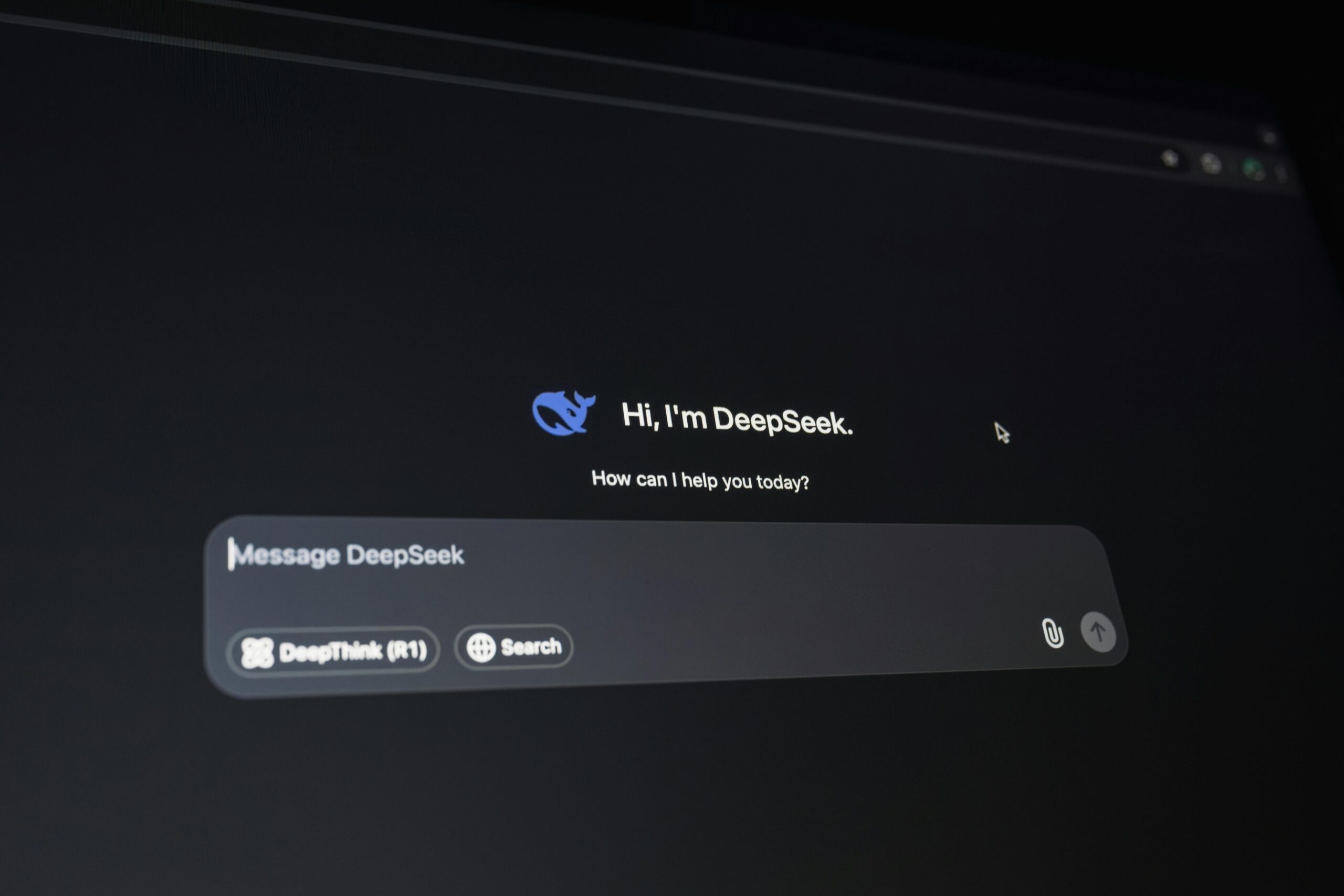If you’re like most law firm owners or business leaders, you’re always looking for ways to save time and work smarter.
Well, OpenAI just rolled out something big: ChatGPT’s Deep Research feature now integrates directly with your Dropbox and OneDrive accounts.
Sounds like a win, right?
✅ Now you can pull files from your cloud storage and have ChatGPT summarize, analyze, and extract key points in seconds.
✅ You could upload a client brief, deposition transcript, or spreadsheet and ask, “Give me a summary of this document.”
✅ You could even cross-reference documents across platforms to get quick insights.
But here’s the real question:
Are you prepared for what that means on the cybersecurity side?
Let’s break it down.
Why This Is a Big Deal (and a Little Scary)
Integrating ChatGPT with tools like Dropbox and OneDrive makes it much easier to feed sensitive data into an AI tool. But not everyone realizes the potential risks.
Scenario:
Let’s say someone at your firm connects their OneDrive to ChatGPT and uploads files containing client PII or financial data. If you don’t have strict AI usage policies or data loss prevention controls in place, that information is now exposed in ways you didn’t plan for.
Even though OpenAI says they don’t train on your data (if you’re using the right settings), you still need to assume responsibility for how that data is handled.
Here’s the key takeaway:
Convenience without controls leads to compromise.
Ask Yourself These 5 Questions Before Connecting Anything to AI Tools Like ChatGPT
Do we have an AI usage policy in place?
If not, your team may already be using AI tools in ways that put your clients at risk.Have we trained our staff on what data should never be shared with AI tools?
Don’t assume everyone knows what’s off-limits.Are we using business-grade versions of these platforms with logging and admin controls?
You need visibility into what’s being accessed, shared, or integrated.Have we implemented proper identity and access controls (like MFA and role-based access)?
One careless click can open a door you didn’t even know existed.Do we monitor our cloud environments (Dropbox, OneDrive, etc.) for unauthorized connections?
If not, you may not even know if someone linked ChatGPT to your firm’s storage.
What I Recommend You Do Next
Whether you love AI or feel wary of it, you can’t afford to ignore it. This update from OpenAI is another reminder that AI is moving fast and your cybersecurity strategy needs to keep up.
If you’re not already auditing your tools, permissions, and integrations, now is the time.
Consider implementing:
A written AI Usage Policy
SaaS monitoring tools to track what’s being connected
Secure configurations for your cloud platforms
Cybersecurity awareness training that includes AI-specific risks
Want a second set of eyes on your setup?
We help law firms and growing businesses assess their security posture, identify gaps, and create policies that actually get followed.
Shoot us a message if you want a quick checklist on what to look for when securing AI tools in your firm.
Final Thought:
Innovation is powerful, but only when it’s secure.
Let your competitors use tools like ChatGPT recklessly. You’ll use them responsibly and gain the edge they never saw coming.